Announcement
We're excited to introduce a new component in Drupal Cloud—the Full-Width Call-to-Action (CTA). This component combines full-width images with link and descriptive text to create a visually impactful call-to-action. Built for full-width pages (those without a left-column menu), it provides a more striking way to emphasize and organize content.
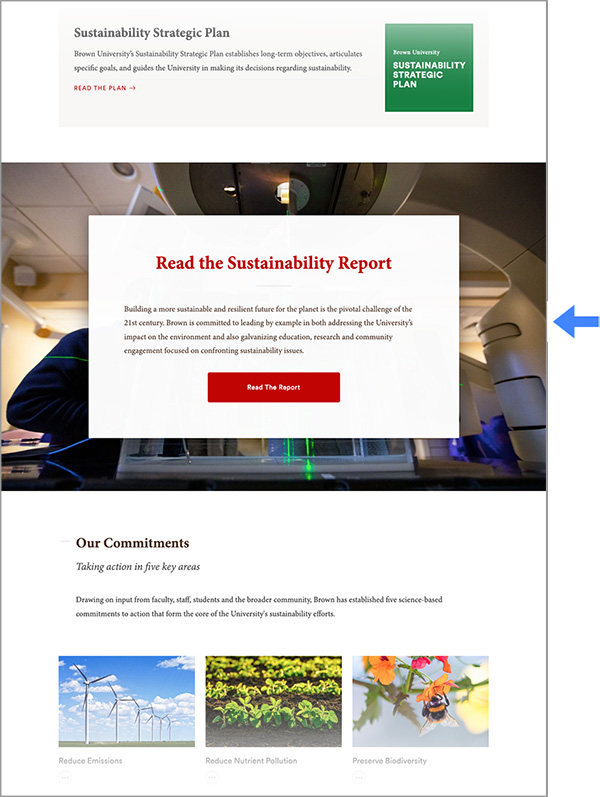
Types of Full-Width CTAs
The Full-Width CTA component offers flexibility in display styles. You can choose a light or dark theme for the text elements in order to best fit the particulars of the image you have selected.
Creating and Editing a Full-Width CTA
- Initial placement of a Full-Width CTA component requires assistance from the Office of University Communications (OUC).
- After placement, you can freely edit or remove the component from your page.
Examples and Ideal Usage
We have created a sample page so you can see the Full-Width CTA component in action:
We’ve also developed a usage guide that outlines best practices for Full Width CTAs and helps you avoid common pitfalls:
This new component will help us create more visually compelling landing pages across the Brown web presence. If you're interested in implementing it on your website, please email web@brown.edu.