What is Vertical Video?
Vertical video refers to video content captured or formatted in portrait orientation, where the height is greater than the width. This layout is ideal for mobile viewing, and vertical videos are popular across social media and mobile platforms.
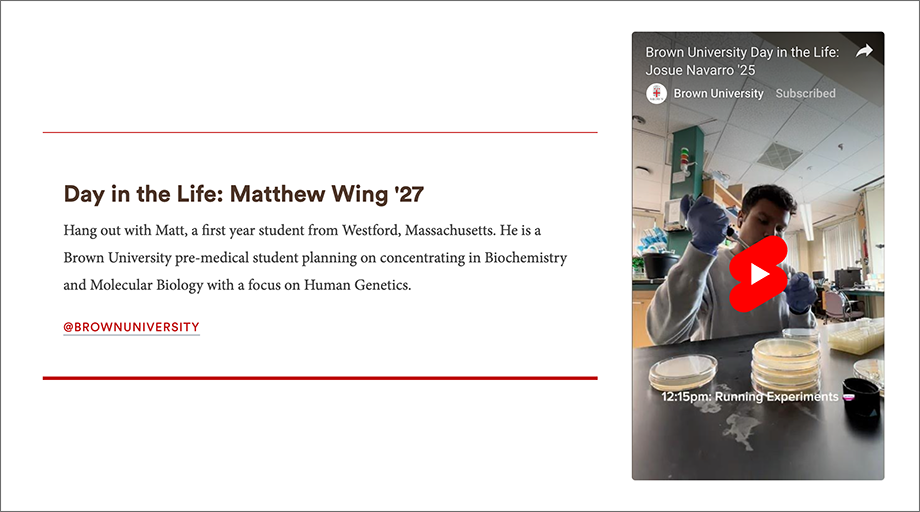
Purpose
The Vertical Video component enables you to embed YouTube-hosted vertical videos on your Drupal Cloud site, delivering mobile-optimized content while maintaining proper formatting across tablets, laptops, and desktop devices.
Where and How to Use Vertical Video
The Vertical Video component can be added anywhere you would typically embed video content. This format is particularly effective for highlighting student experiences or sharing faculty perspectives, where individuals speak directly to the camera or capture their day-to-day experiences on their phones.
Make sure your video is hosted on YouTube and set to public—this is the only platform the component accepts. The appearance of the play button is controlled by YouTube and may vary based on the video’s settings.
Display Options
The Vertical Video component offers two display styles:
- Single Video: Features a single video highlight and includes a title, description and YouTube channel handle alongside the embedded video. The video can be aligned to the left or right to best complement your page layout.
- Multiple Videos: Displays embedded videos in a three-column layout on laptop and desktop devices, automatically reformatting to a single column on mobile or smaller screens. This layout is ideal when embedding multiple related videos, such as a series or collection of thematically connected content.
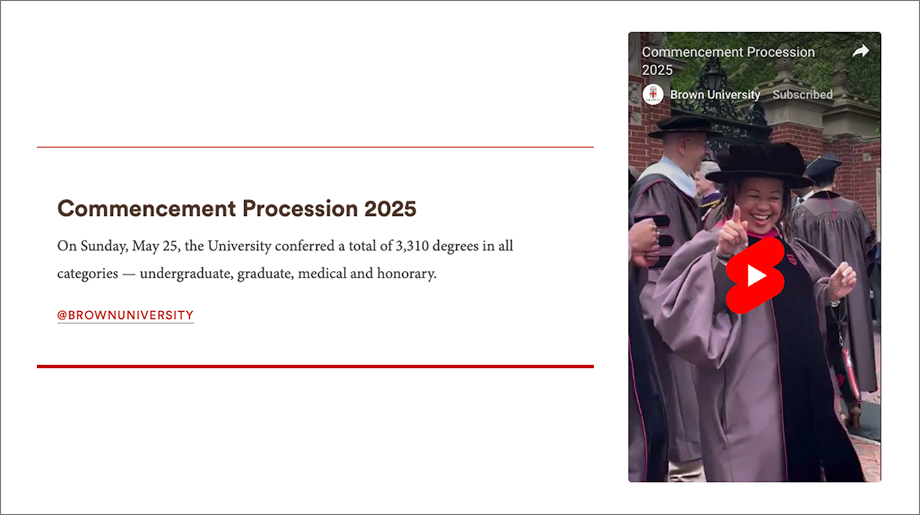
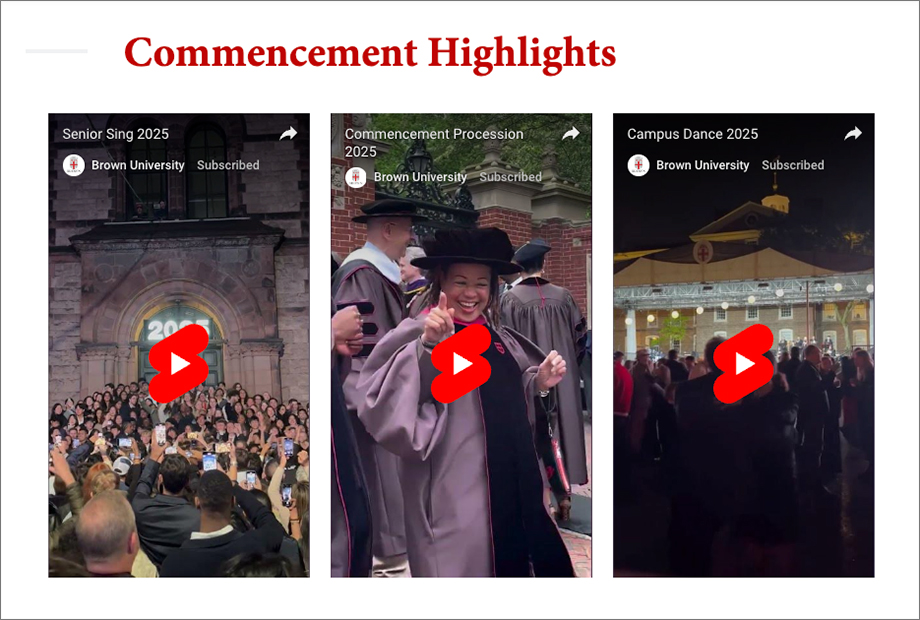
Pitfalls to Avoid
- Horizontally oriented videos should not be displayed in this component; the Vertical Video component is designed for videos in vertical (portrait) orientation.
- As with other videos on your website, avoid using poor-quality video or videos with poor audio. Videos captured on smartphones can sometimes have focus or sound issues and may appear unprofessional.
- Do not flood a page with videos. While there are times when displaying multiple videos on a single page makes sense, large quantities of videos on a single page can overwhelm users and create performance issues.
- Do not omit or ignore the description when using the Single Video display.
- Avoid using the “Multiple Videos” display format if you only have one video to embed.