What is a Link Tile?
A Link Tile is a collection of related links presented in a distinct visual format. Each tile consists of a title, brief description, and up to six links displayed together in a single block.
Multiple Link Tiles placed consecutively on a page display in a grid format.
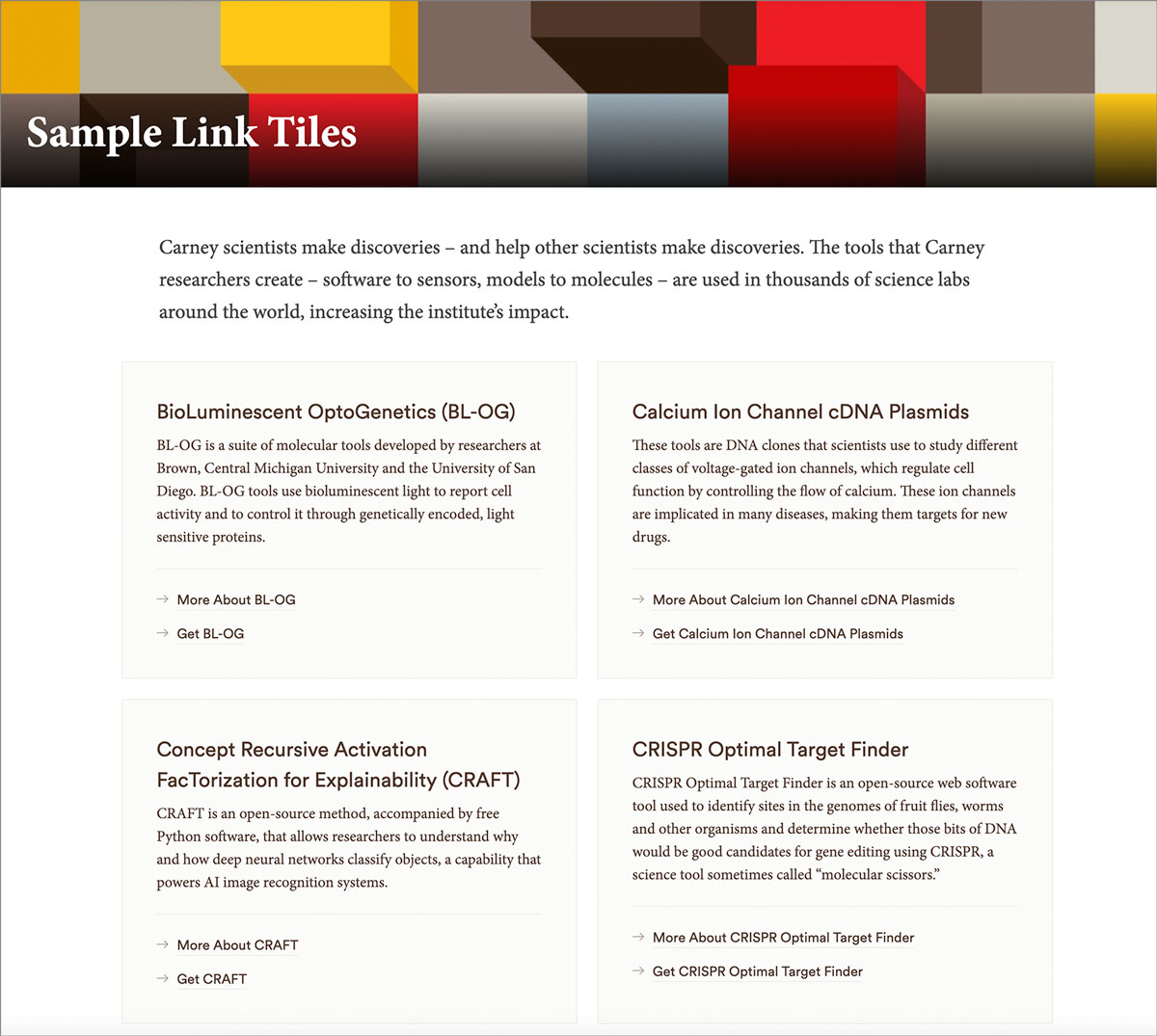
Purpose
Link Tiles support a page's content by offering users a curated set of links and resources about specific subtopics.
How and Where to Use Link Tiles
Link tiles should be used when it is necessary to present a large number of links to users. They help group links and provide context (through descriptions) for sets of links, making it easier for users to find what they need compared to a large, unsorted list of links.
Curating Links
When selecting and curating links for Link Tiles (or any other link-based section of your website), keep these guidelines in mind:
- Ensure links are directly related to the topic at hand and provide valuable context that helps users better understand the subject matter.
- Choose quality over quantity—focus on linking to authoritative sources that provide the most value to users rather than creating a long list of links.
- Organize links based on what users are most likely seeking, making information easy to find and navigate.
Where to Use Link Tiles
- A single Link Tile can be used to point users to additional content, either internal or external to your site, about a specific topic or theme.
- Multiple Link Tiles can be used to group resources supporting the various phases in a multi-step process or the various themes or goals of a project or initiative.
- Link Tiles can be used on Basic Pages and Jump Pages and are appropriate for landing pages as well as internal content pages.
Display Options
Link Tiles offer different display options, which adjust the color and shading of the tile boxes. There are no substantial layout differences between the different styles.
Pitfalls to Avoid
- Avoid "link clutter"—that is, don't create large lists of links to multiple Brown websites using Link Tiles or any other component. Link clutter harms the user experience and can negatively impacts a webpage's SEO, since search engines prioritize user-focused, well-structured content.
- A single Link Tile set can display a maximum of 12 individual tiles. Link Tile sets should not be stacked directly on top of each other to bypass this 12-tile limit.
- Don’t use Link Tiles as a substitute for site navigation or sub-menus.
- Do not duplicate Link Tile content across multiple pages or use them as a “Quick Links” feature.
- Link Tiles should not be used to convey contact information.
- When using display options, choose a single style and apply it consistently across your page or website rather than mixing different styles on different pages.